AccessToken is a key to get the track\video streamurl.
- AccessToken from Tidal Desktop: Support MQA Flac, can’t download 360\Dobly
- AccessToken from Tidal Android: Support all
- AccessToken from Tidal IOS: Can’t download Flac
How to use AccessToken.
- For tidal-dl: Open tidal-dl and Enter 10 to set AccessToken
- For tidal-gui: Open file tidal-ini and add a key “accesstoken=xxxxxxxxx” (xxxxxxx is your AccessToken)
Get AccessToken from Tidal Android
Login Tidal Android and play a track
With any file explorer, go to /sdcard/Android/data/com.aspiro.tidal/cache/okhttp
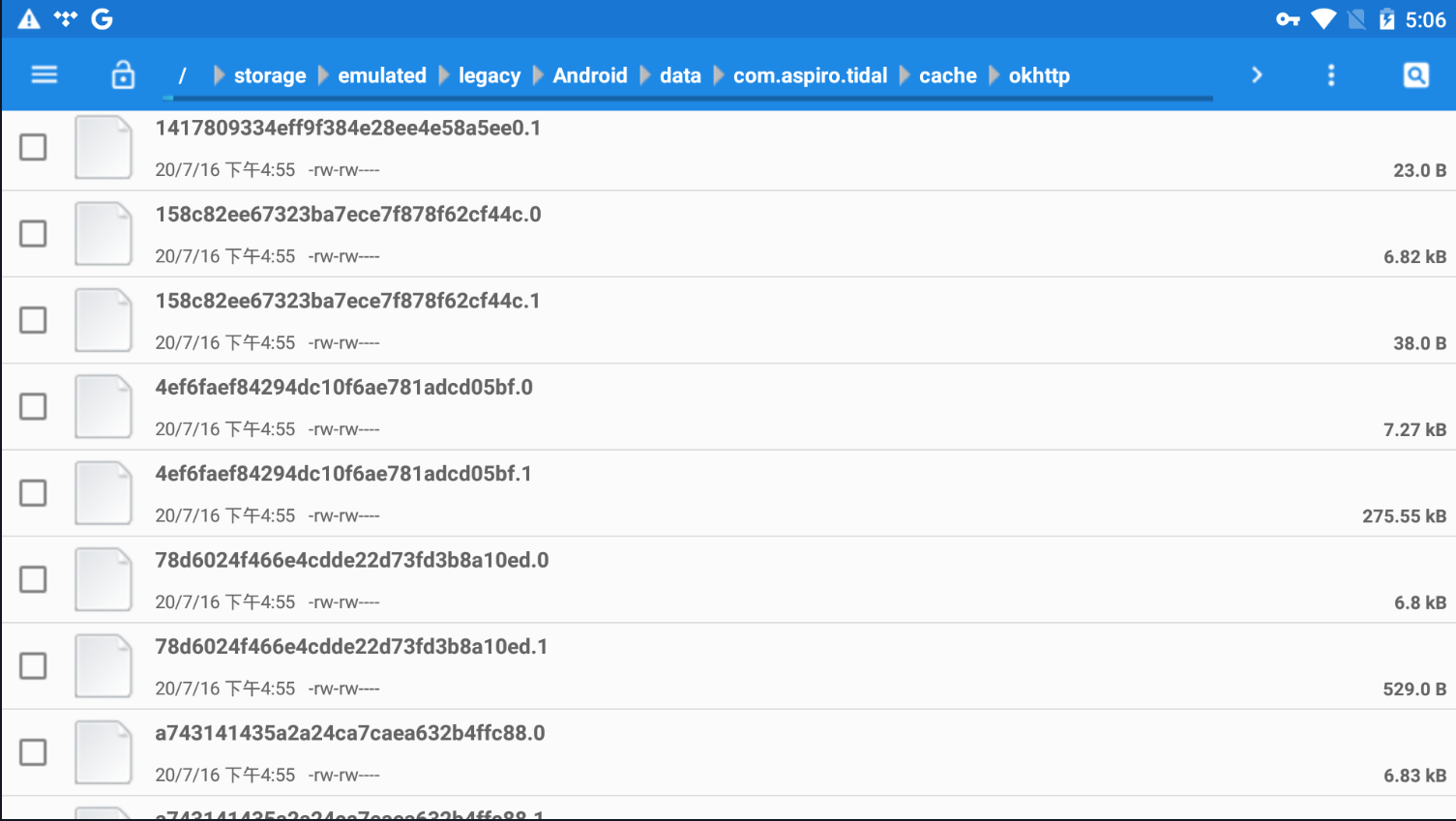
Open a file in the folder and Find the ‘Authorization: Bearer’ very_long_key (At the beginning of the file)
very_long_key is what you need to copy/paste, if the file not contain the ‘Authorization: Bearer’, open another file.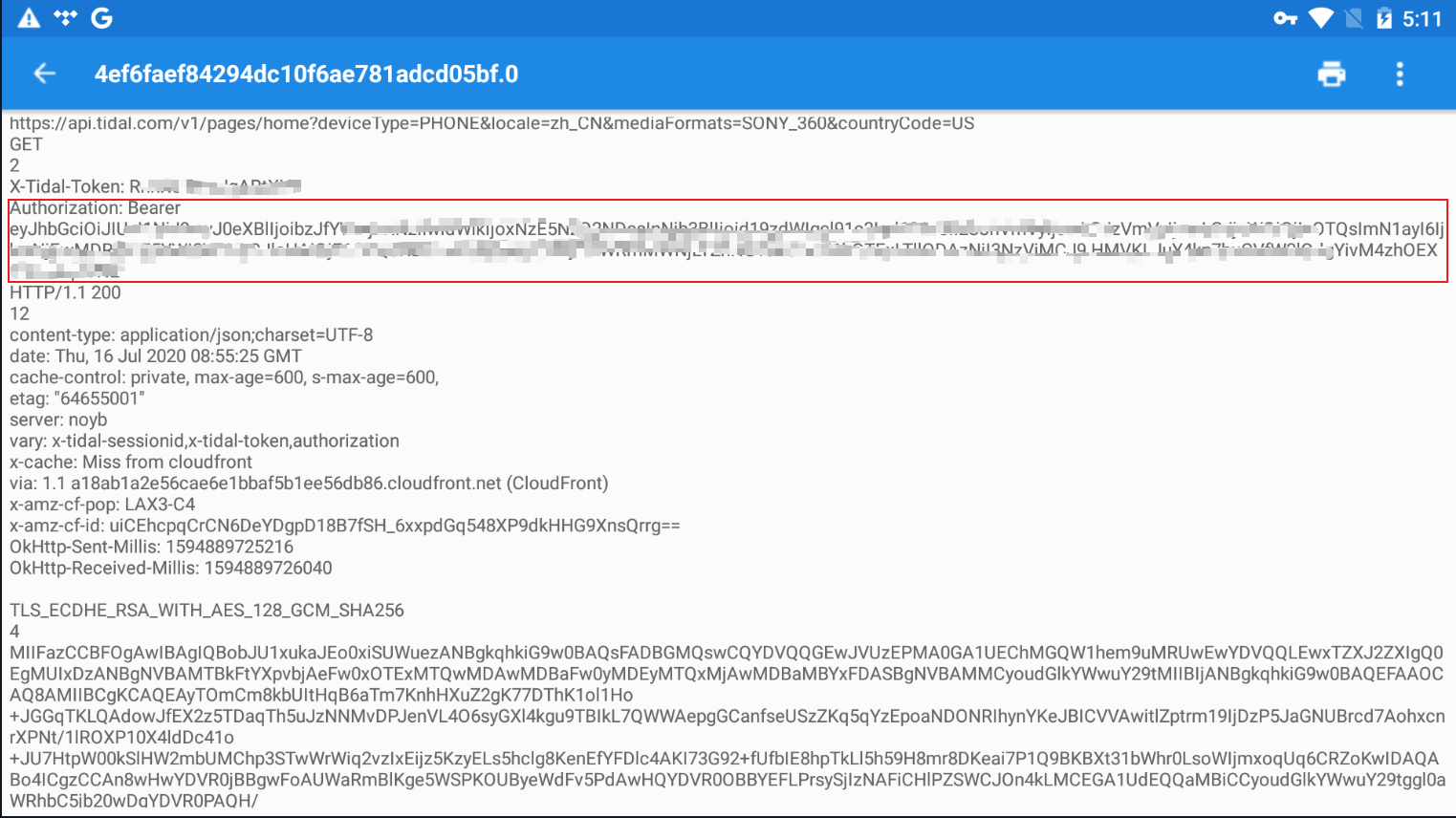
Get AccessToken from Tidal Desktop
Download Software
- Tidal Desktop
- Charles : View all of the HTTP and SSL / HTTPS traffic between their machine and the Internet
Install Charles
Install Charles Root Certificate
Select menu: Help –> SSL Proxying –> Install Charles Root Certificate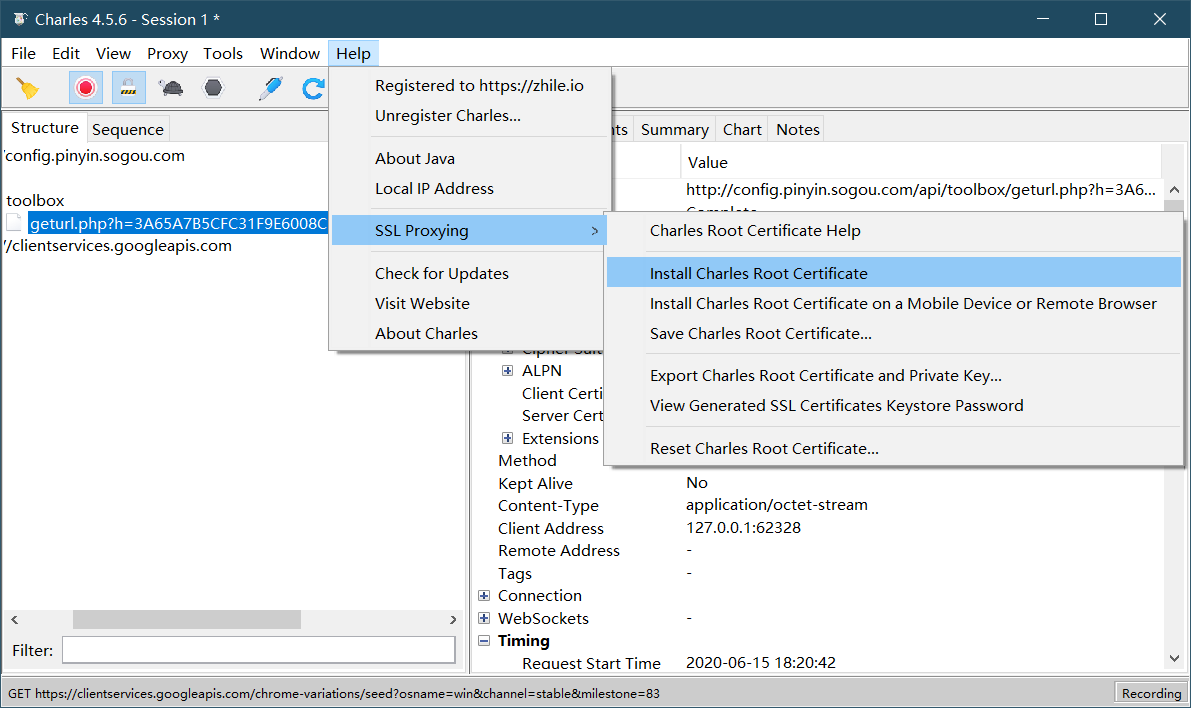
SSL Proxying Settings
Select menu: Proxy–>SSL Proxying Settings
Open SSL Proxying page and follow picture settings
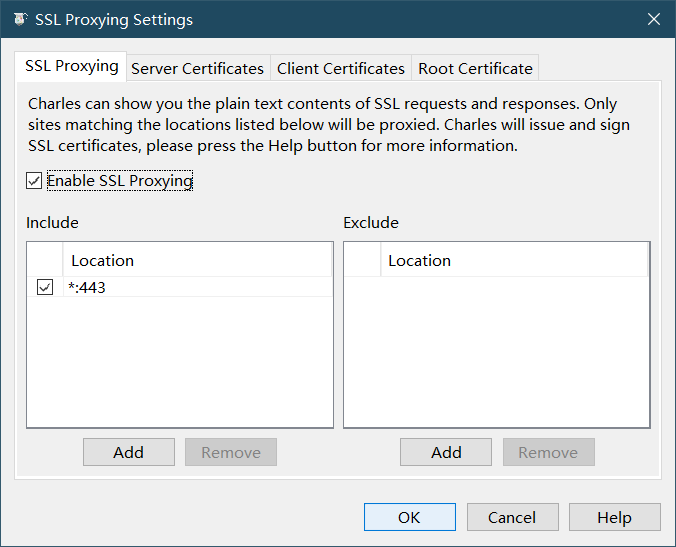
Open Options
- Windows Proxy
- Start Recording
- Start SSL Proxying
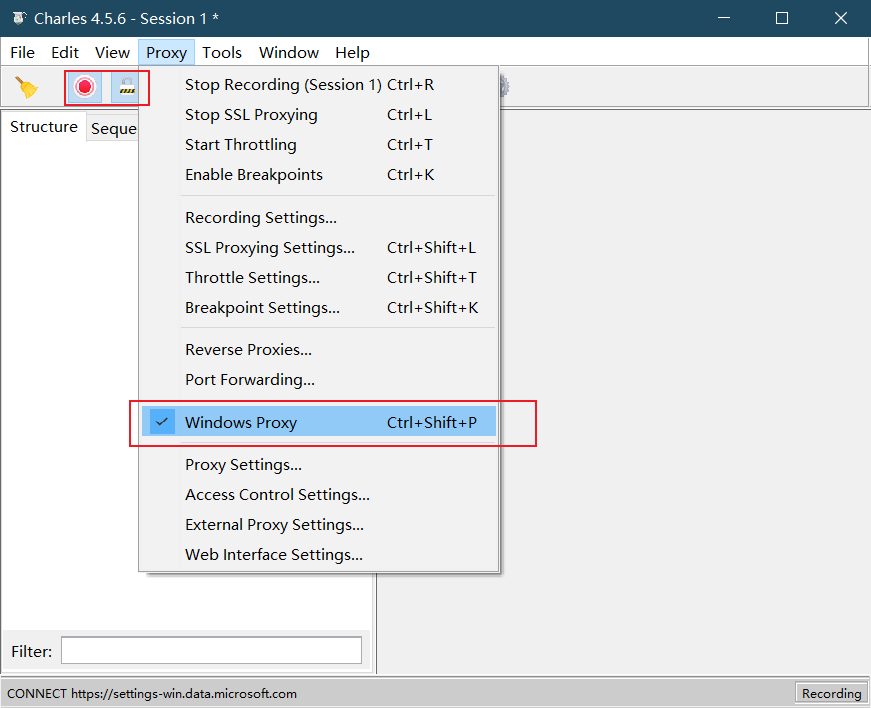
External Proxy Settings (If you need VPN to use Tidal Desktop)
Select menu: Proxy–>Proxying Settings
Open Proxies page \ Windows page and follow picture settings
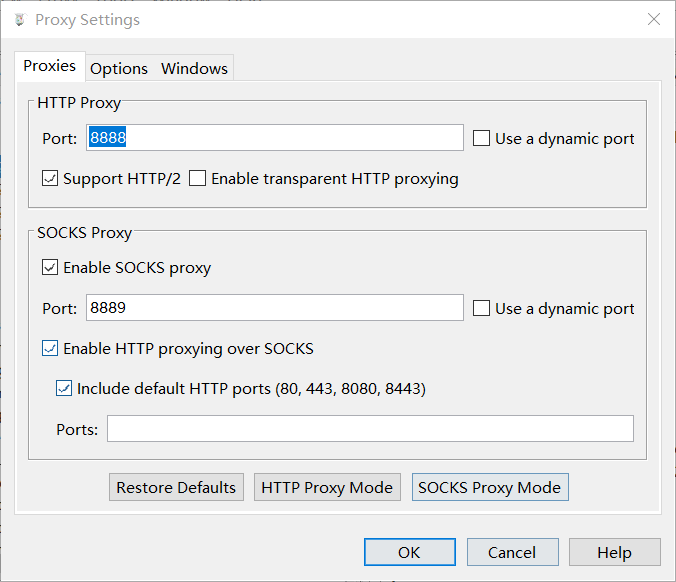
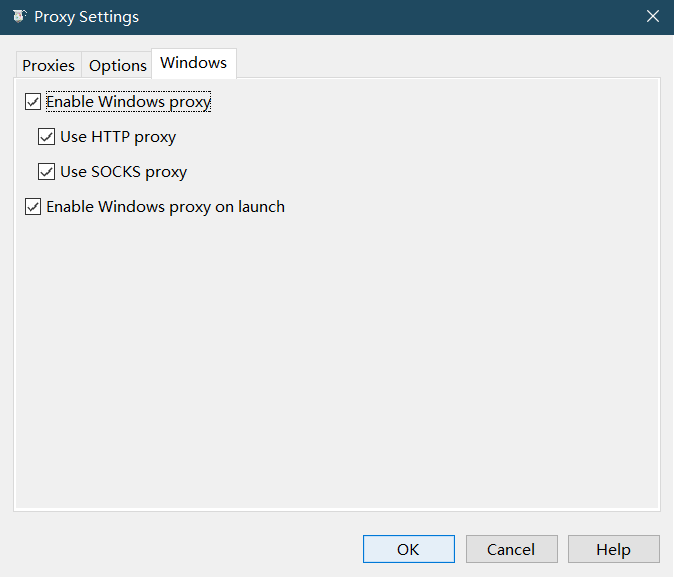
Select menu: Proxy–>External Proxying Settings
Follow picture settings (IP and Port come from your VPN)
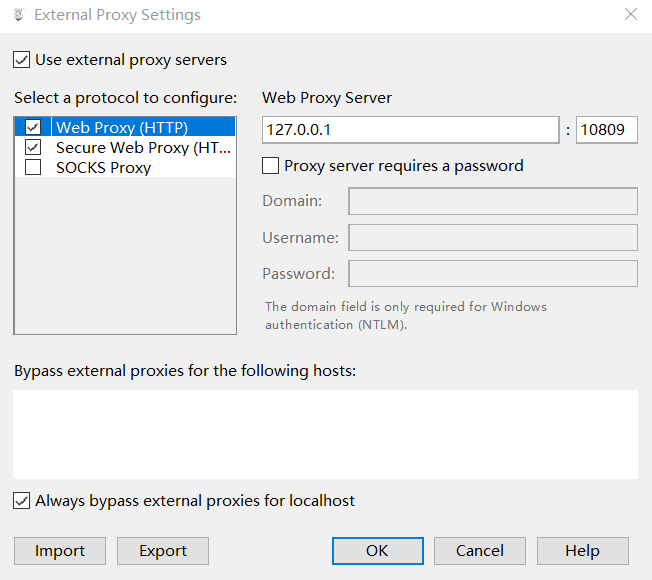
Get AccessToken
Install Charles and Open it
Open Tidal Desktop
Charles will view all of the HTTP / HTTPS traffic between tidal and the Internet.
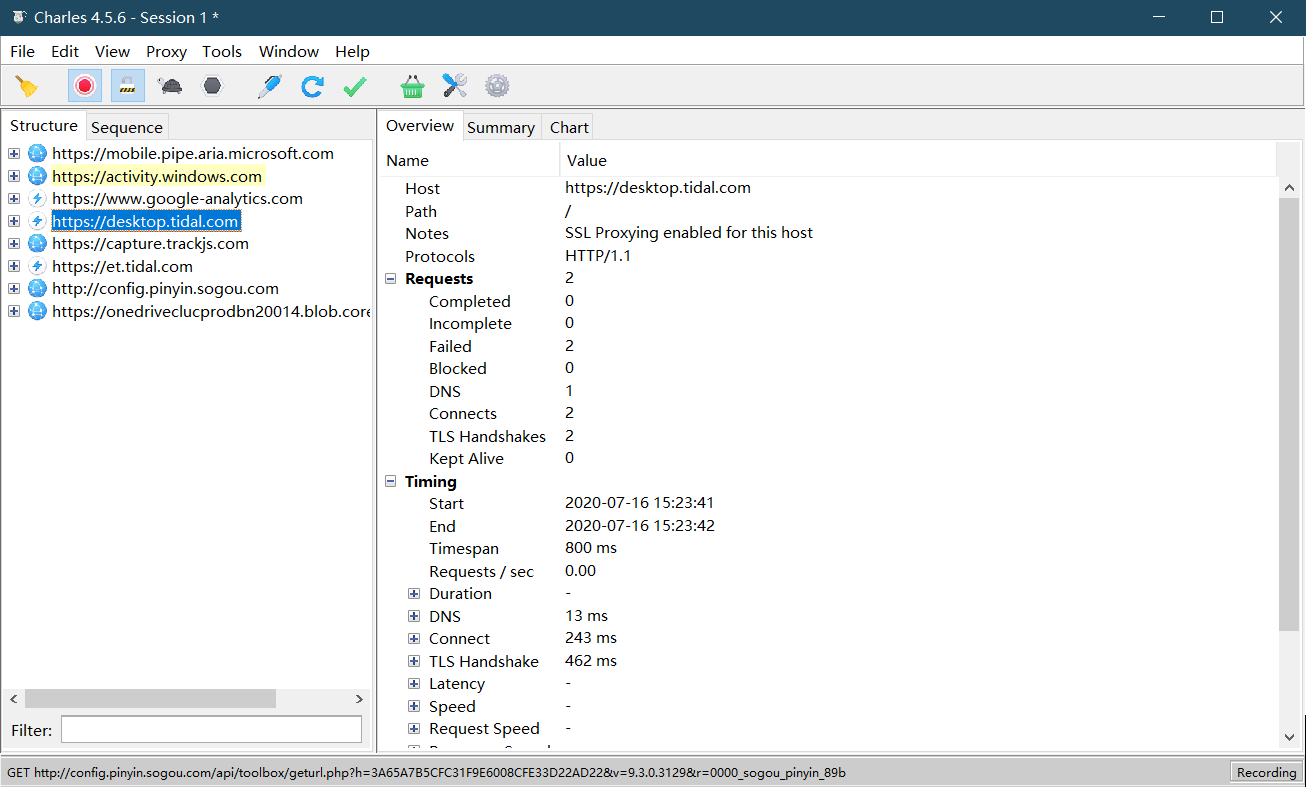
Relogin on the Tidal Desktop and play a track
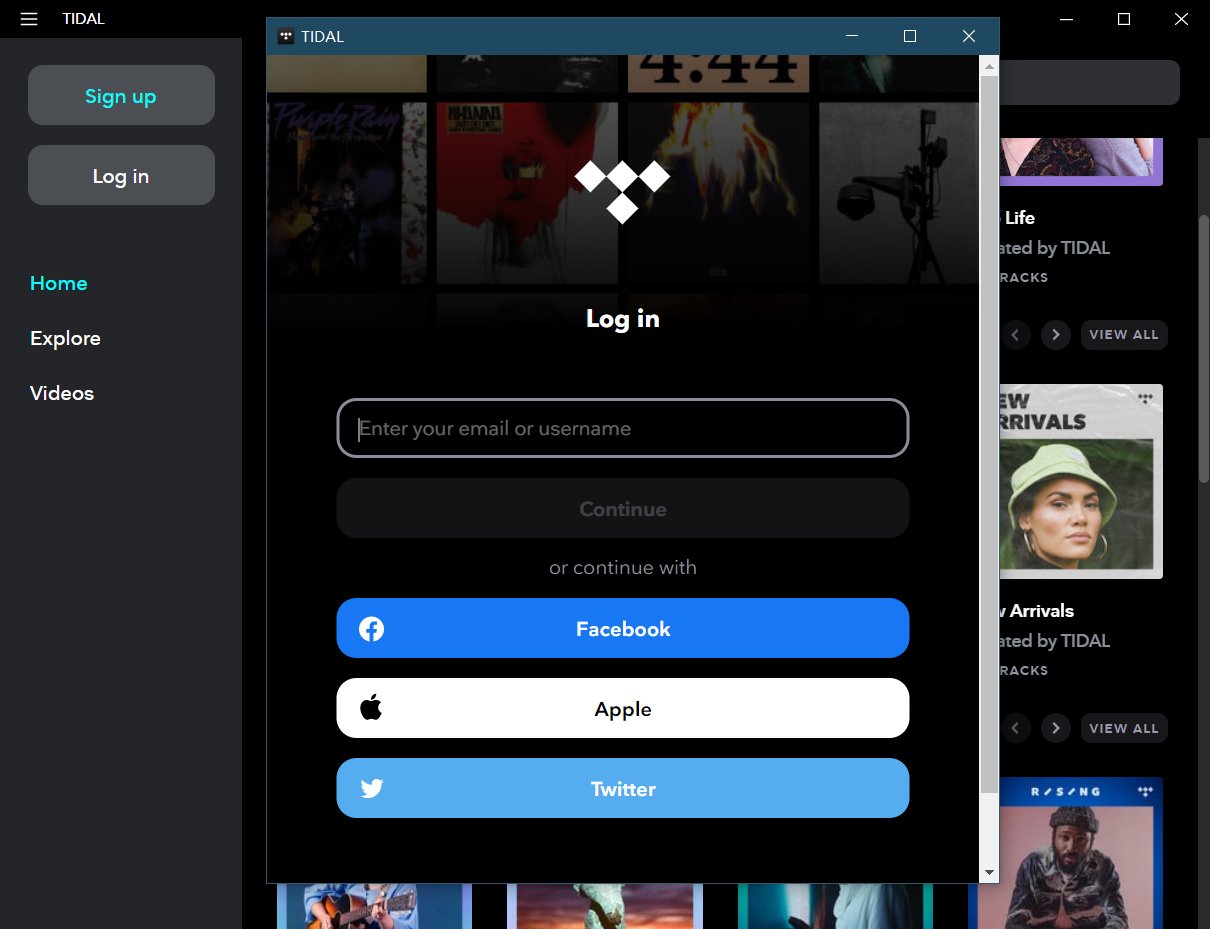
‘Ctrl + F’ on the Charles
Enter ‘authorization: Bearer’ or ‘authorization’ and click Find-Button
Select url contains ‘tidal’
Double click the selection
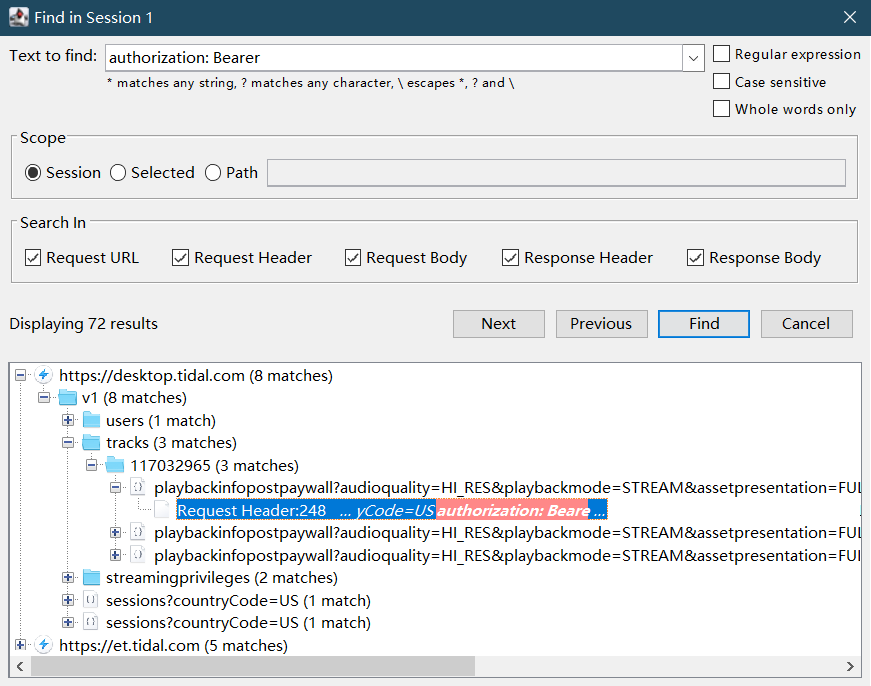
Select Contents page copy the authorization (remove ‘Bearer ‘)
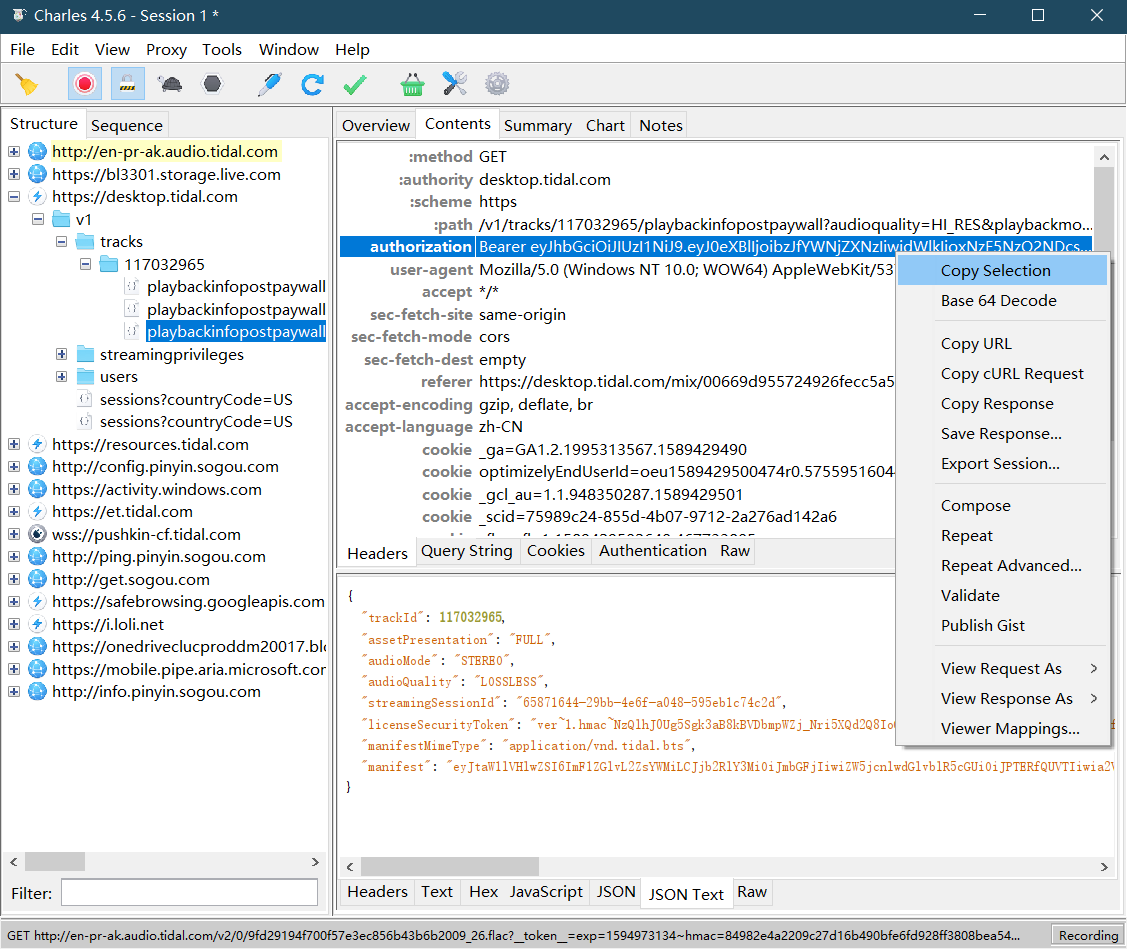
Q&A
- Follow documentation but I can’t get the AccessToken’
Google how to use Charles. - How to get AccessToken from Tidal IOS
Google Charles IOS.
