主要介绍虚拟机配置、环境配置与软件安装。
虚拟机配置
安装VMware
版本15.5 序列号:
1
2
3
4
5UY758-0RXEQ-M81WP-8ZM7Z-Y3HDA
VF750-4MX5Q-488DQ-9WZE9-ZY2D6
UU54R-FVD91-488PP-7NNGC-ZFAX6
YC74H-FGF92-081VZ-R5QNG-P6RY4
YC34H-6WWDK-085MQ-JYPNX-NZRA2安装VMware Unlocker工具(提取码dagu),才能使用Macos
下载完成后解压unlocker,将解压后的文件复制到Vmware的安装目录,使用管理员运行unlocker.exe和win-install.cmd。
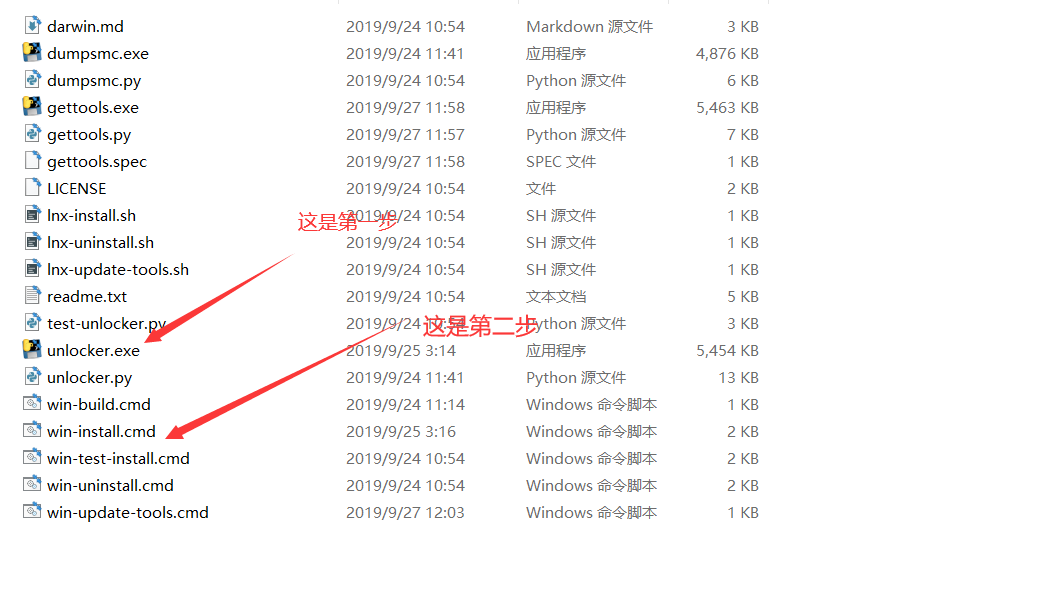
安装Macos10.15 提取码 jlhr
安装VMwareTool
环境配置
修改Host文件,解决GitHub的raw.githubusercontent.com无法连接问题
打开终端输入
sudo vi /etc/hosts,并复制黏贴以下内容,之后按ESC键,再输入:wq保存1
2
3
4
5
6
7
8
9
10
11
12
13
14
15
16
17
18
19
20# GitHub Start
52.74.223.119 github.com
192.30.253.119 gist.github.com
54.169.195.247 api.github.com
185.199.111.153 assets-cdn.github.com
151.101.76.133 raw.githubusercontent.com
151.101.108.133 user-images.githubusercontent.com
151.101.76.133 gist.githubusercontent.com
151.101.76.133 cloud.githubusercontent.com
151.101.76.133 camo.githubusercontent.com
151.101.76.133 avatars0.githubusercontent.com
151.101.76.133 avatars1.githubusercontent.com
151.101.76.133 avatars2.githubusercontent.com
151.101.76.133 avatars3.githubusercontent.com
151.101.76.133 avatars4.githubusercontent.com
151.101.76.133 avatars5.githubusercontent.com
151.101.76.133 avatars6.githubusercontent.com
151.101.76.133 avatars7.githubusercontent.com
151.101.76.133 avatars8.githubusercontent.com
# GitHub End安装brew
打开终端,输入一下命令并按回车
1
/usr/bin/ruby -e "$(curl -fsSL https://raw.githubusercontent.com/Homebrew/install/master/install)"
可能会出现卡住的情况,如下:
1
2==> Tapping homebrew/core
Cloning into '/usr/local/Homebrew/Library/Taps/homebrew/homebrew-core'...则直接按Ctrl+C退出,换源安装core,输入以下命令:
1
2cd /usr/local/Homebrew/Library/Taps/homebrew
git clone git://mirrors.ustc.edu.cn/homebrew-core.git/ /usr/local/Homebrew/Library/Taps/homebrew/homebrew-core --depth=1接下来修改为国内源,加速访问速度:
1
2
3
4
5
6
7cd /usr/local/homebrew
git remote set-url origin https://mirrors.ustc.edu.cn/brew.git
cd /usr/local/homebrew/Library/Taps/homebrew/homebrew-core"
git remote set-url origin https://mirrors.ustc.edu.cn/homebrew-core.git
cd /usr/local/homebrew/Library/Taps/homebrew/homebrew-cask"
git remote set-url origin https://mirrors.ustc.edu.cn/homebrew-cask.git
/usr/local/homebrew/bin/brew update如果要换回原来的源,则输入以下命令:
1
2
3
4
5
6cd /usr/local/homebrew
git remote set-url origin https://github.com/homebrew/brew.git
cd /usr/local/homebrew/Library/Taps/homebrew/homebrew-core
git remote set-url origin https://github.com/homebrew/homebrew-core.git
cd /usr/local/homebrew/Library/Taps/homebrew/homebrew-cask
git remote set-url origin https://github.com/homebrew/homebrew-cask.git
软件安装
V2rayU
地址:https://github.com/yanue/V2rayU/releases
功能:支持二维码扫描、URL导入等功能,跟V2rayN差不多
谷歌浏览器
