frp 是一个专注于内网穿透的高性能的反向代理应用,支持 TCP、UDP、HTTP、HTTPS 等多种协议。可以将内网服务以安全、便捷的方式通过具有公网 IP 节点的中转暴露到公网。frp提供跨平台的客户端与服务端,开源免费,地址:frp (github.com)
根据系统版本,下载不同的文件并解压如下:
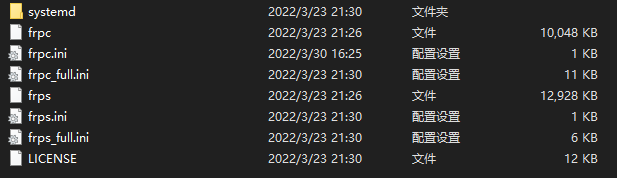
文件包括:
| 名称 | 说明 |
|---|---|
| frpc | 客户端执行程序 |
| frpc.ini | 客户端配置 |
| frps | 服务端执行程序 |
| frps.ini | 服务端配置 |
服务端使用
手动安装与配置
修改配置文件,详细配置参数请参考服务端配置 | frp (gofrp.org)
1
2
3
4
5
6
7
8
9
10
11
12
13
14
15
16
17
18
19
20
21
22
23
24
25
26
27
28
29
30
31
32
33
34
35[common]
绑定的IP与端口
bind_addr = 0.0.0.0
bind_port = 5000
用于接收采用 KCP 连接的 frpc
kcp_bind_port = 0
用于接收采用 HTTP\HTTPS 连接的 frpc
vhost_http_port = 0
vhost_https_port = 0
http、https类型的二级域名后缀
subdomain_host = test.com
web仪表盘端口,可以查看服务详情与已连接的客户端
dashboard_port = 5001
web仪表盘用户与密码
dashboard_user = admin
dashboard_pwd = admin
日志级别 debug, info, warn, error | 日志最大天数
log_file = ./frps.log
log_level = info
log_max_days = 3
服务端返回详细错误信息给客户端
detailed_errors_to_client = true
验证码
token = xxxxxxxxxxxxxxx
客户端可以绑定的端口
allow_ports = 1-65535
if tcp stream multiplexing is used, default is true
tcp_mux = true启动程序
1
./frps -c ./frps.ini
一键安装
1 | wget https://code.aliyun.com/MvsCode/frps-onekey/raw/master/install-frps.sh -O ./install-frps.sh |
管理与配置:
1 | /etc/init.d/frps {start|stop|restart|status|config|version} |
客户端使用
修改配置文件,详细配置参数请参考客户端配置 | frp (gofrp.org)
1
2
3
4
5
6
7
8
9
10
11
12
13
14
15
16
17
18
19
20
21
22
23
24
25
26
27
28[common]
frps服务端地址与通讯端口
server_addr = 192.168.0.1
server_port = 5000
验证码
token = xxxxxxxxxxxxxxx
设置为false,frpc连接frps失败后重连,默认为true不重连
login_fail_exit = false
KCP协议在弱网环境下传输效率提升明显,但是对frps会有一些额外的流量消耗。服务端须先设置kcp_bind_port = 7000,www.yourdomain.com服务端已设置支持
连接服务端的通信协议 tcp, kcp, websocket
protocol = tcp
[SSH]
代理类型 tcp, udp, http, https, stcp, sudp, xtcp, tcpmux
type = tcp
local_ip = 127.0.0.1
local_port = 22
压缩传输 | 加密传输
use_compression = true
use_encryption = true
tcp\udp绑定的服务端口
remote_port = 6453启动程序
1
./frpc -c ./frpc.ini
直接访问
192.168.0.1:6453即可
