个人网盘的搭建需要先搭建环境,再安装网盘程序。环境的搭建一般使用宝塔面板,网盘程序选择Cloudreve,功能全面,界面简洁而且更新频率高。
安装宝塔面板
安装命令
Centos7.1+
1 | yum install -y wget && wget -O install.sh http://download.bt.cn/install/install_6.0.sh && sh install.sh |
Ubuntu16.04+
1 | wget -O install.sh http://download.bt.cn/install/install-ubuntu_6.0.sh && sudo bash install.sh |
组件安装
- 套件安装,选择Mysql,PHP,Nginx
- 扩展安装
首页 → php-X.X → 安装扩展fileinfo


创建网站
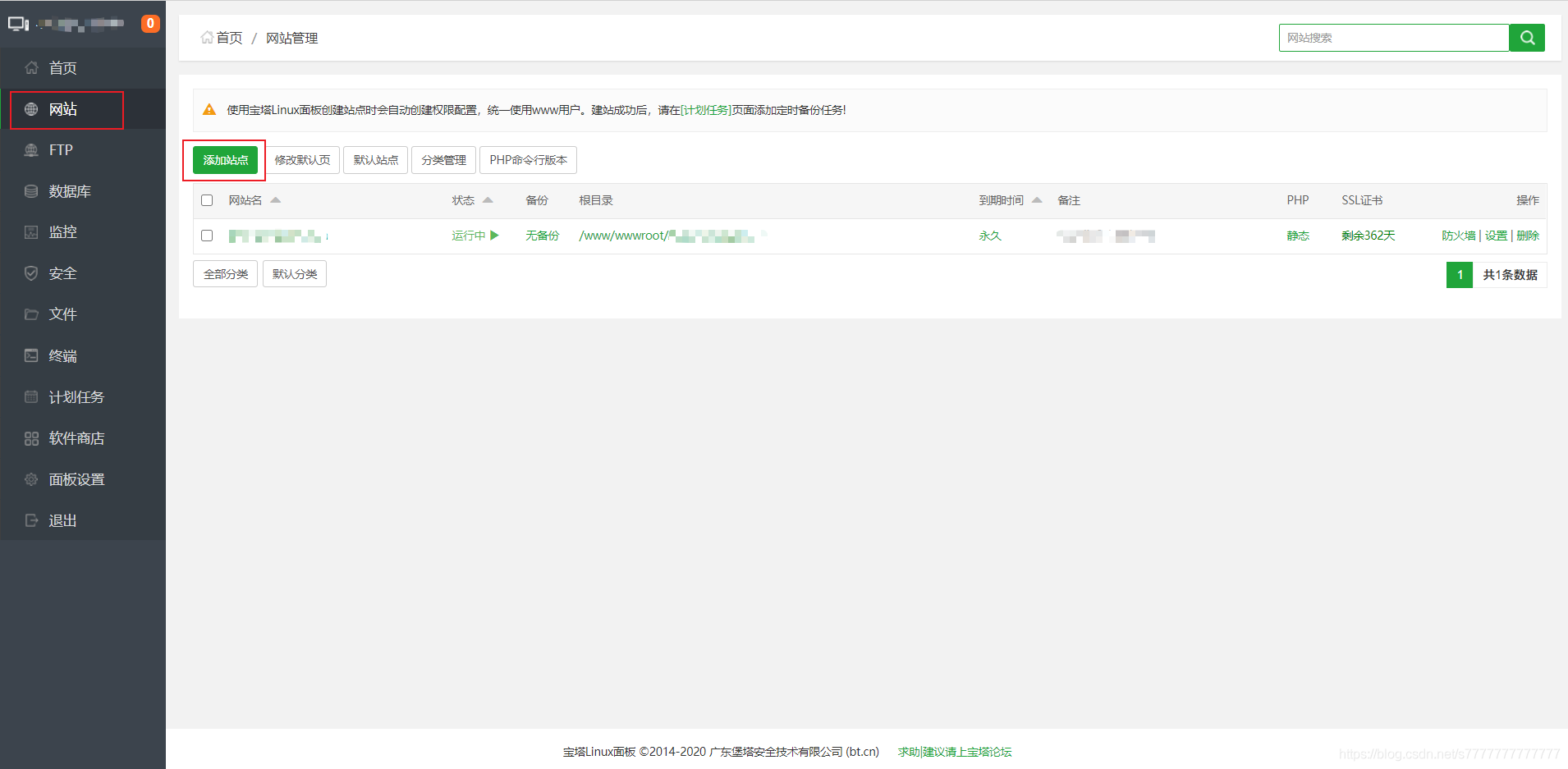
Cloudreve安装
下载版本
下载地址:Github网址:Releases · cloudreve/Cloudreve (github.com)
下载版本:linux_amd64
1 | wget https://github.com/cloudreve/Cloudreve/releases/download/3.3.1/cloudreve_3.3.1_linux_amd64.tar.gz |
安装SSL证书
如果网盘地址想用https,则需要安装SSL证书
1 | curl https://get.acme.sh | sh |
获取证书
1 | acme.sh --issue -d os.yaronzz.com -w /www/wwwroot/cloud |
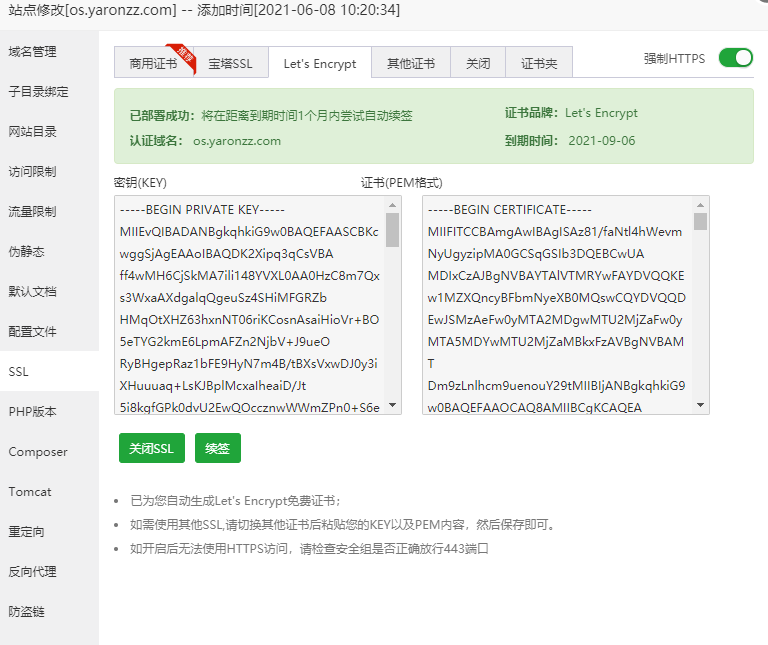
反向代理
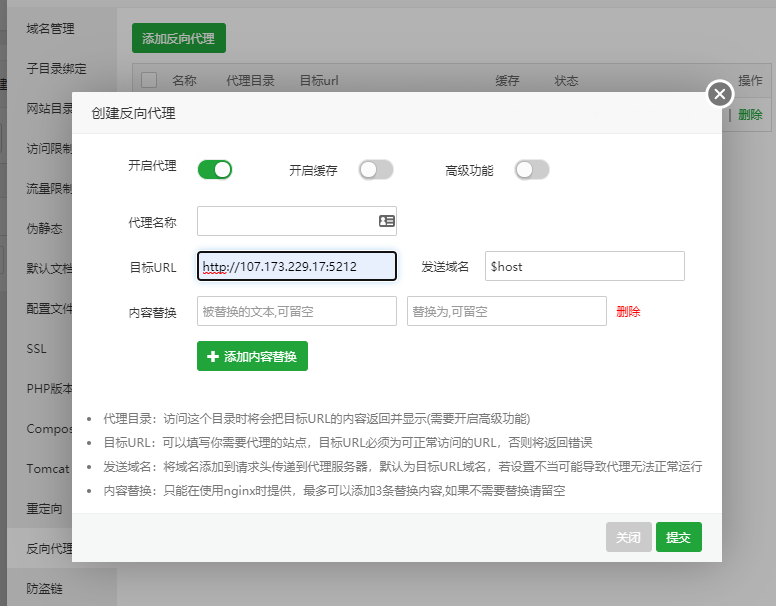
安装Aria2
aria2用于离线下载资源,cloudreve可以直接下载磁力链接资源,并上传到onedrive
1 | wget -N --no-check-certificate https://raw.githubusercontent.com/ToyoDAdoubiBackup/doubi/master/aria2.sh && chmod +x aria2.sh && bash aria2.sh |
- 启动:
service aria2 start - 停止:
service aria2 stop - 重启:
service aria2 restart - 查看状态:
service aria2 status - 配置文件:/root/.aria2/aria2.conf(配置文件包含中文注释,但是一些系统可能不支持显示中文)
- 下载目录:/usr/local/caddy/www/aria2/Download
